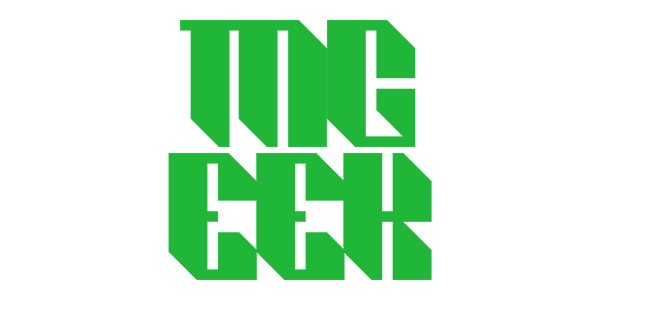How To: Install And Play Angry Birds Space In Ubuntu/Linux (By THETA)
So, you get the new Angry Birds Space for PC (vía Rovio, or you know...) and you want to play it in Ubuntu (or another Linux distro with Wine).
Let's go! If you get Angry Birds Space by "the other way to get it", you must do the typical: download it, extract the files to a temporary folder and run the installer: AngryBirdsSpaceInstaler_1.0.0.exe
And just before you end the respective installation, run the patch that is precisely in the temporary folder where the installer stay in. The path will indicate you that made the necessary adjustments. In the same folder Patch is the serial key, where you introduce the first time you run the game.
If you have some problems switching between windows in the game settings button you can disable the full screen, then enter the serial key. Already completed this, you can restore the window option.
The game is really great and, at least for me, first impressions far exceeds Angry Birds Rio (which also installed it on Ubuntu; instructions in Spanish but are the same steps).
If you remove the desktop shortcut (too mainstream), you find a fairly comfortable access into the Unity panel (or the manager you have in your desktop). And if you are a badass, you can run it directly from home/[user]/.wine/drive_c/Program Files/Rovio/Angry Birds Space
Some considerations: you may need to restart your PC after installation, because the sound maybe gets "stuck", and if you have any problem a bit more technical, you must have the msvcr100.dll libraries (whether if you are a Windows or Wine user), so you can download it from Dll-Files to prevent any error messages (these libraries you must extract to C:/Windows/System32 in Windows XP, Vista and 7, or home/[user]/.wine/drive_c/windows/system32 in Ubuntu).
Enjoy it!
(source: Gabeblog; download Angry Birds Space from Rovio -or, you know-; )